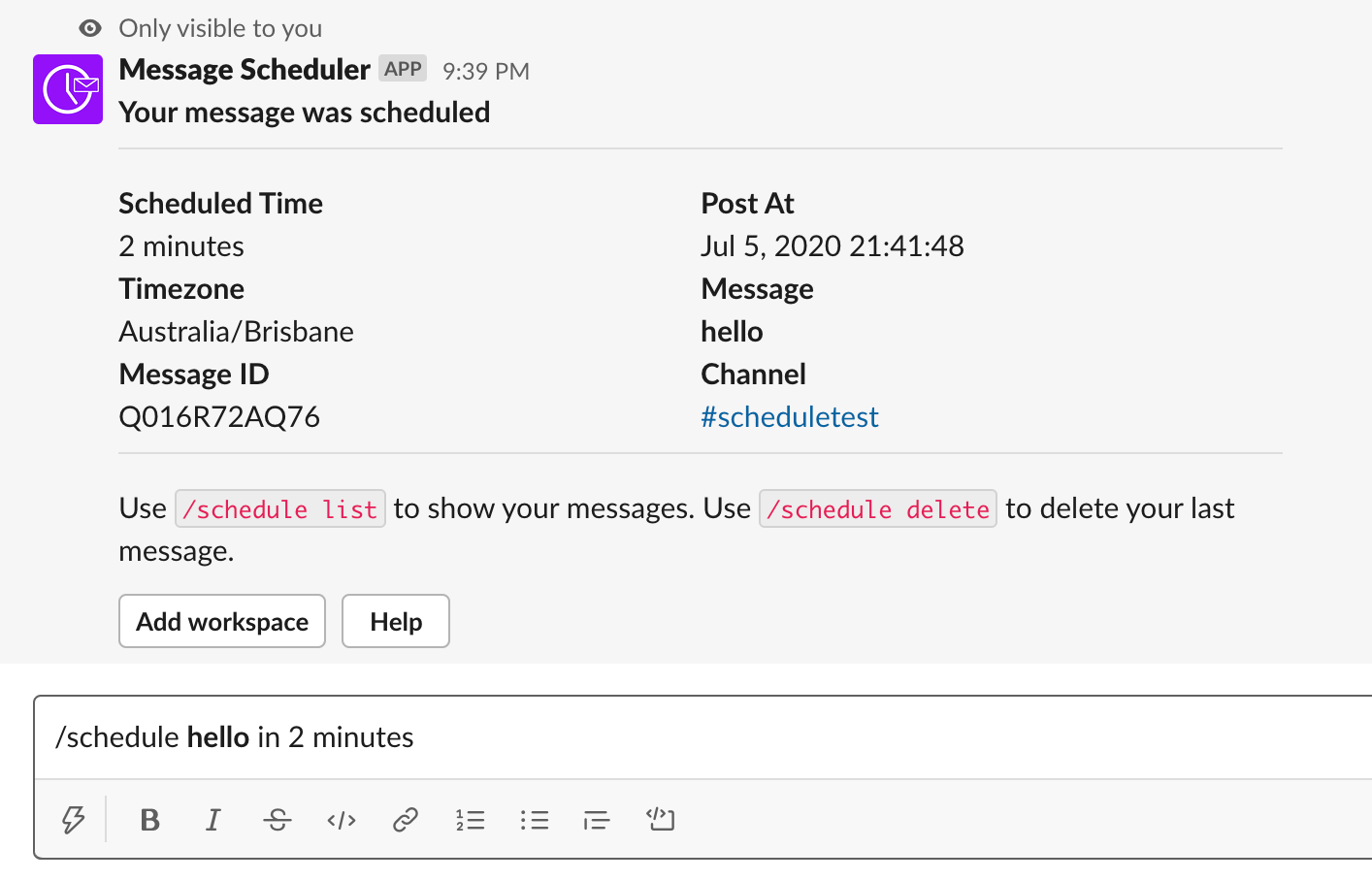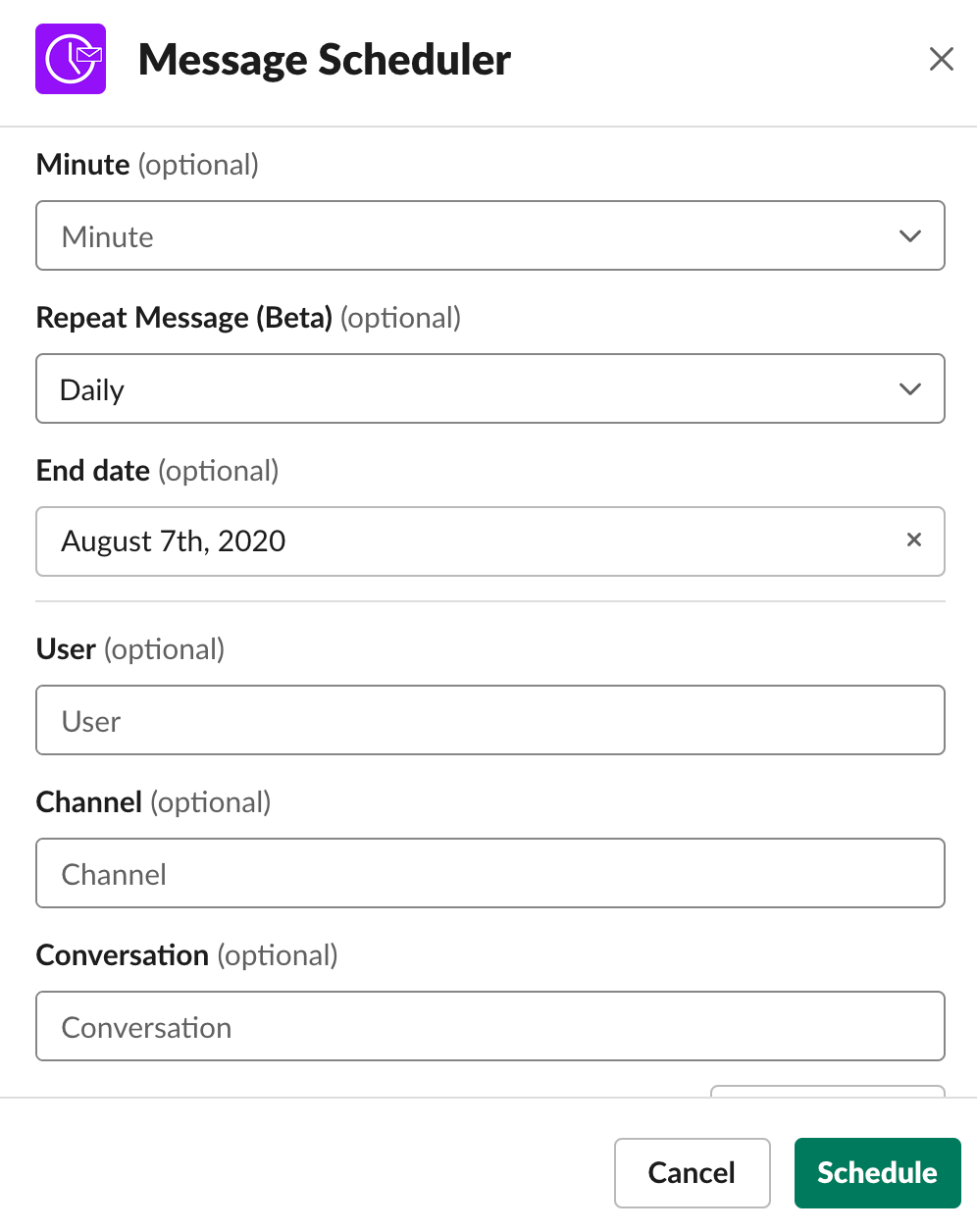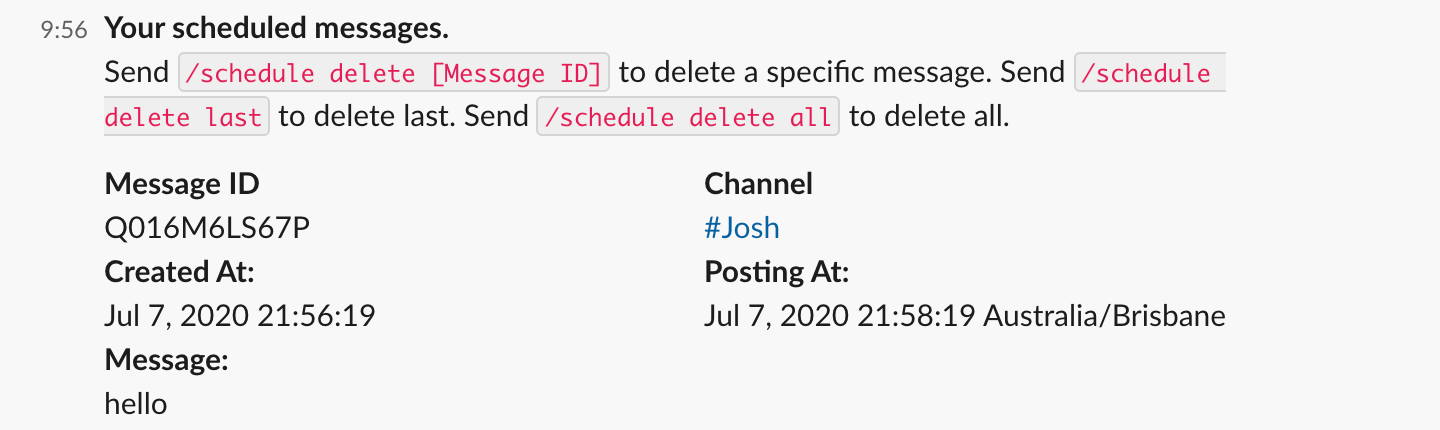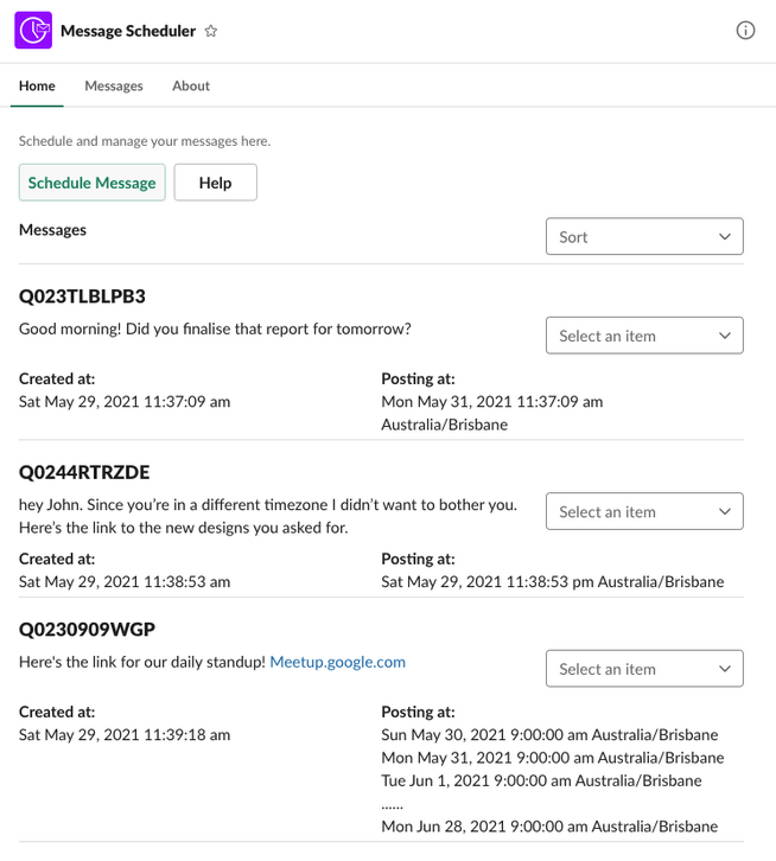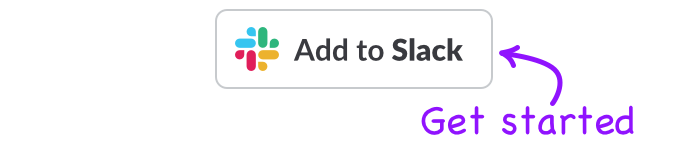Use /schedule in Slack to quickly schedule messages to be sent in the future.
- /schedule hey team tomorrow
- /schedule here's the Zoom link at 2pm
- /schedule how did the meeting go in 3 hours
- /schedule what are your goals this month? next month
No more "sorry for the late pings."