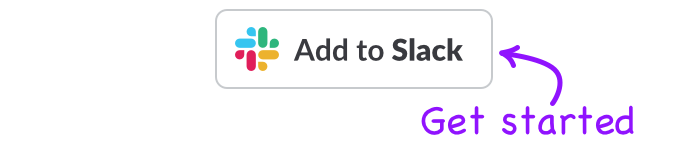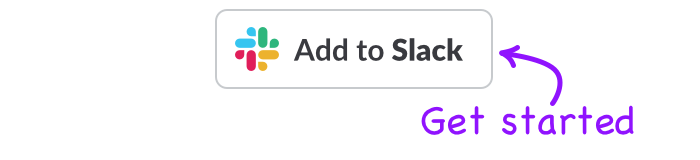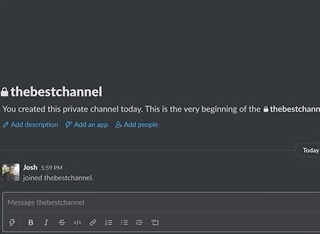
Slack is where most work communication happens now - but how often do you have a thought late at night you just need to send off? Or a colleague in a different timezone who you need to ping?
Checking Slack messages can also easily become a distraction. If you could send your messages all at once, you could spend less time on Slack and more time finishing off that work.
Whatever your reason, here is a quick way you and your team can send a message later in Slack.
- Install the free trial of Slack Scheduler by signing in to Slack below
- Open your Slack channel or direct message
- Type /schedule
- Enter in your Slack message and the time to send
- (Optional) Choose your timezone, channel or user to send your message to.
While Slack Scheduler is the best way to send a message later, there are a few other ways that you can send a message later in Slack as well too, like using reminders or workflow.
But with remote work becoming the default option for many companies, Slack Scheduler has become a core part of hundreds of workspaces for a reason.
Unlike other solutions, if you send your Slack message through Slack Scheduler it will always be sent from your own profile instead of coming from a bot or app profile.
It's also the first tool to use Slack's official API's to schedule messages directly through Slack which means that your messages are always stored securely with Slack.
The simple /schedule command makes it super intuitive for anyone to get started with their first message. The app is smart enough to understand commands like:
- /schedule hello in 2 hours
- /schedule hello at 9pm
- /schedule hello on Tuesday
- /schedule hello tomorrow
It will even detect your timezone and provide useful feedback so you know your message has been scheduled correctly.
If that's not enough, you can also use the advanced scheduler to have more control about when your send your Slack message.
The Advanced Scheduler gives you the ability to:
- Create a recurring message
- Send a Slack message to multiple channels or users later
- Send a Slack message at a specific time
- Send a message at a specific timezone. (For example - 9:03am Pacific Time)
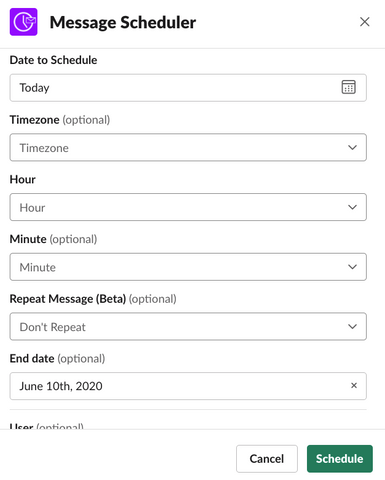
Slack Message scheduler will give you full control over your messages, offering the ability to list and delete them using commands as simple as /schedule list and /schedule delete.
If you're like the thousands of teams who have used Slack Scheduler already, we know the simple act of being able to send messages later will save you time, and your team will love you for introducing this game changer to their work day.
Get started for free in two clicks by signing in with Slack below: