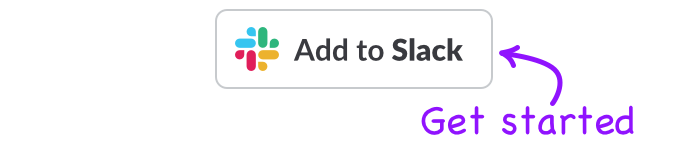To work with your team, we need two types of permissions:
- Team permission to retrieve information about your timezone
- User permission to schedule messages on your behalf
We base the timezone off of your profile. If it is showing as America/Los_Angeles it usually means that our app doesn't have permission to access your timezone and so we have defaulted to West Coast American time (we think you would agree it's better than defaulting to our native Brisbane, Australia time!).
Apps can only have one token for each workspace, so sometime the old token can get out of date.
Sometimes this can happen if the original token is revoked. So the first step to try is to reinstall the app by clicking "Add to Slack" below it should re-instate the token and you should be good to go!
If not, send us a message using the chat in the bottom right and we will get back to you as soon as possible to reset your original token and fix this up for you.
In the mean time, if you need to schedule for a particular timezone, you can use the Advanced Scheduler.