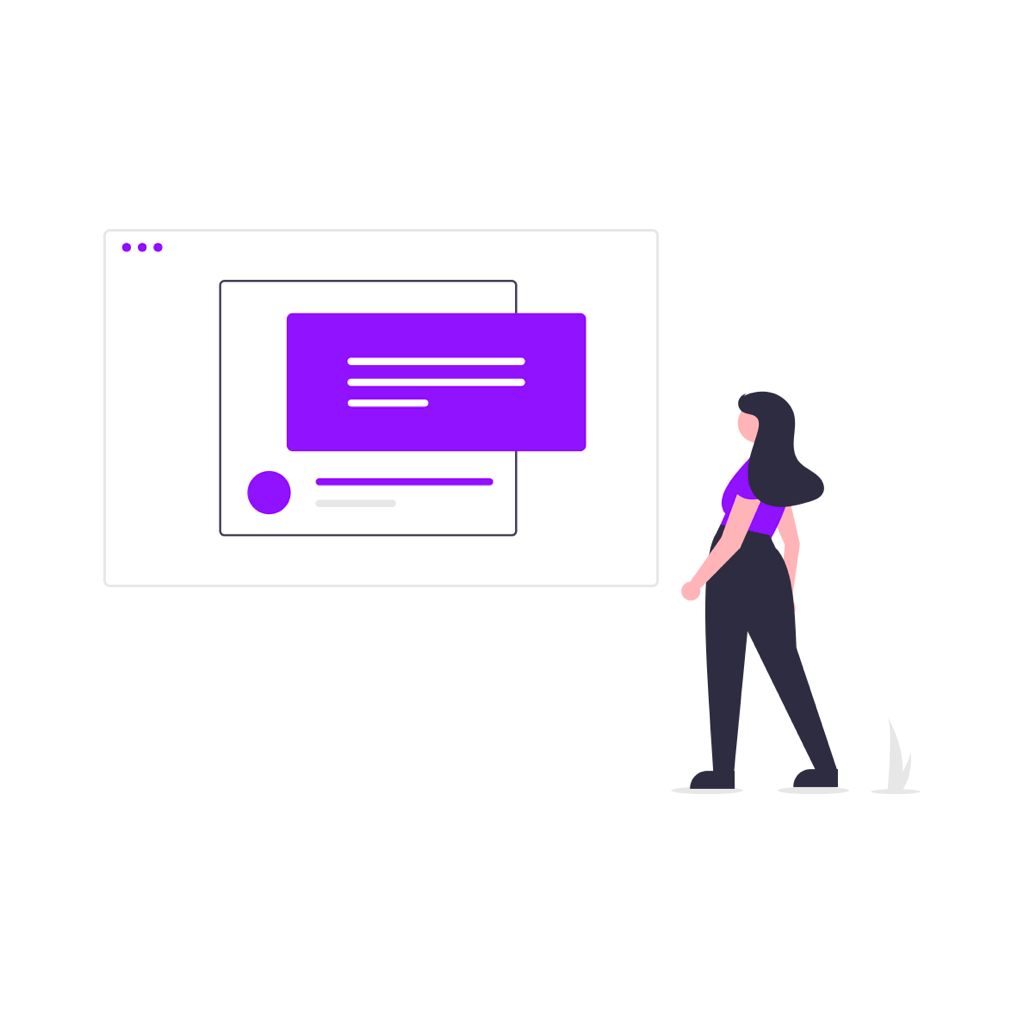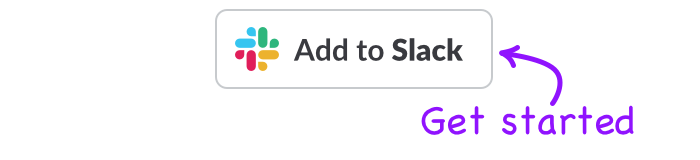We are all guilty of it - sending a late night Slack ping for that idea that just cannot wait.
Or sending off a message to someone on the other side of the world when it is 3am for them (being in Australia - I am often on the receiving end of those pings!)
And it is totally fair. Slack has made it so easy to communicate and has probably been a large reason why so many companies were able to transition to remote work during 2020.
But we have been trained by pings and notifications to feel like we need to respond as soon as we are notified of a message, and it does not have to be that way. Maybe there are times when you should send a Slack message later.
Even if your intentions are good, Slack messages come through differently than email. Where email can feel like it moves at the pace I am ready to move at - Slack messages can have a sense of urgency and immediacy.
The conversational nature of Slack means that when you send someone a direct message, you're saying you want to start a conversation with them.
When you send a message to someone late at night, is it subtlety telling them that you are expecting them to start a conversation now? If your boss were to send you a Slack message at 10pm would you feel inclined to respond more than you would an email?
In a time where we are all being forced to figure out how we can work as remote teams and keep our sanity, it is important we establish some of these rules or etiquette.
Consider sending that Slack message later. Imagine the appreciation your teammate in Australia will have when they have seen that you have considered their timezone and circumstance instead of pinging them at 3am (trust me, we appreciate it).
And it does not just have to be about being a considerate team member - by sending that message later you can save it for when you are actually ready to strike up that conversation. You can get some time back in your day by spending "blocks" of time on Slack instead of constantly checking it throughout the day.
So if you a quick way to bring some sanity back to your team's Slack, install Slack Scheduler for free in 2 clicks below: