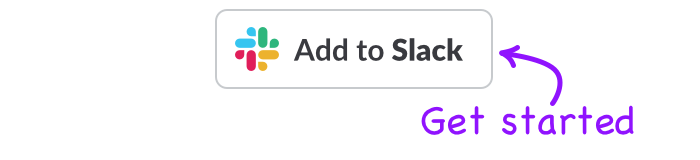Slack is a great tool for communication. In this period where teams are shifting to remote work - it has become a critical tool for teams to be able to collaborate and chat.
But recently, so many teams have been thrust into remote working without the normal transition that digitally native teams have had. They have not had the opportunities to learn and fail from what works and make figure out how remote communication can really work for their team. And so they have fallen victim to some of the bad habits of Slack that can lead to stress between teams.
Thankfully, there are a few quick things you can do in Slack to vastly improve your working day. The most important one that every Slack teams needs, is the ability to send a Slack message later.
This is not just a nice to have - the simple ability to schedule messages can have some serious productivity benefits. And with the right tool, scheduling messages can unlock a lot of other great features as well.
So these are just a few of the reasons to use a tool like Slack Scheduler to send Slack messages later.
Send messages in the recipient's timezone
How often do you want to send a message to someone, only to realise it is 6am their time - or worse?
Maybe you've been on the receiving end of one of these messages?
Sometimes, it doesn't make much of a difference. We are happy to respond when we can. But it is no fun waking up to a Slack message because the sender sent it at their 9am and it was midnight for you. Trust me - being in Australia, I am often on the receiving end of those messages.
By scheduling your message, you can go a long way in showing respect for your teammate's time.
Batch your Slack time
With the constant pings, so many channels, casual banter and work project discussions it's not hard to spend all day casually checking Slack. Especially if you're working from home - it is easy for Slack to replace the water-cooler chat we would normally get at the office. Except Slack is like having the water-cooler next to you all day.
By using Slack Scheduler to send your messages later, you can get back to really being able to focus on your work.
How? With the ability to send messages later, you can choose how much time you want to spend on Slack. If it is five minutes every hour, you can quickly check your messages and schedule messages to be sent all at once.
Send a message when you're ready to chat
Following on from the last point - another way batching your messages can help is by delaying your Slack message until you're actually ready to chat.
When you receive a Slack message, the intuition is to want to reply straight away to get rid of the notification. The same goes for when you send a message to someone else.
It's one thing to just send the message, but if you are immediately getting a reply back then you will fall straight back in to the old habits and be chatting on Slack all day.
By sending a message later at a time you'll be ready to chat, you can avoid having to constantly check Slack.
Set up recurring reminders
With Slack Scheduler, you do not just have to can also set up a message to be sent on a recurring basis. You have the option to send messages on a certain day of the week, every week or month.
Recurring messages open up a bunch of possibility to improve how your team works through Slack. You can do things like:
- Set up recurring zoom call links
- Set up standup reminders
- Schedule birthday and anniversary messages!
Sending messages on a recurring basis can power up how your team handles announcements and regular messages.
Send messages to multiple channels
Another nice benefit with Slack Scheduler is the ability to send your message to multiple users or channels at the same time.
If you are having to send out regular reminders or updates to specific groups, sending them out all at once can save you hours of time in the long run.
So, those are five of the reasons you should consider sending your Slack messages later!
If you want to read how to send Slack messages later make sure you read our blog post here.
And if you are ready to get started, you can install Slack Scheduler for free simply by signing in to Slack below.