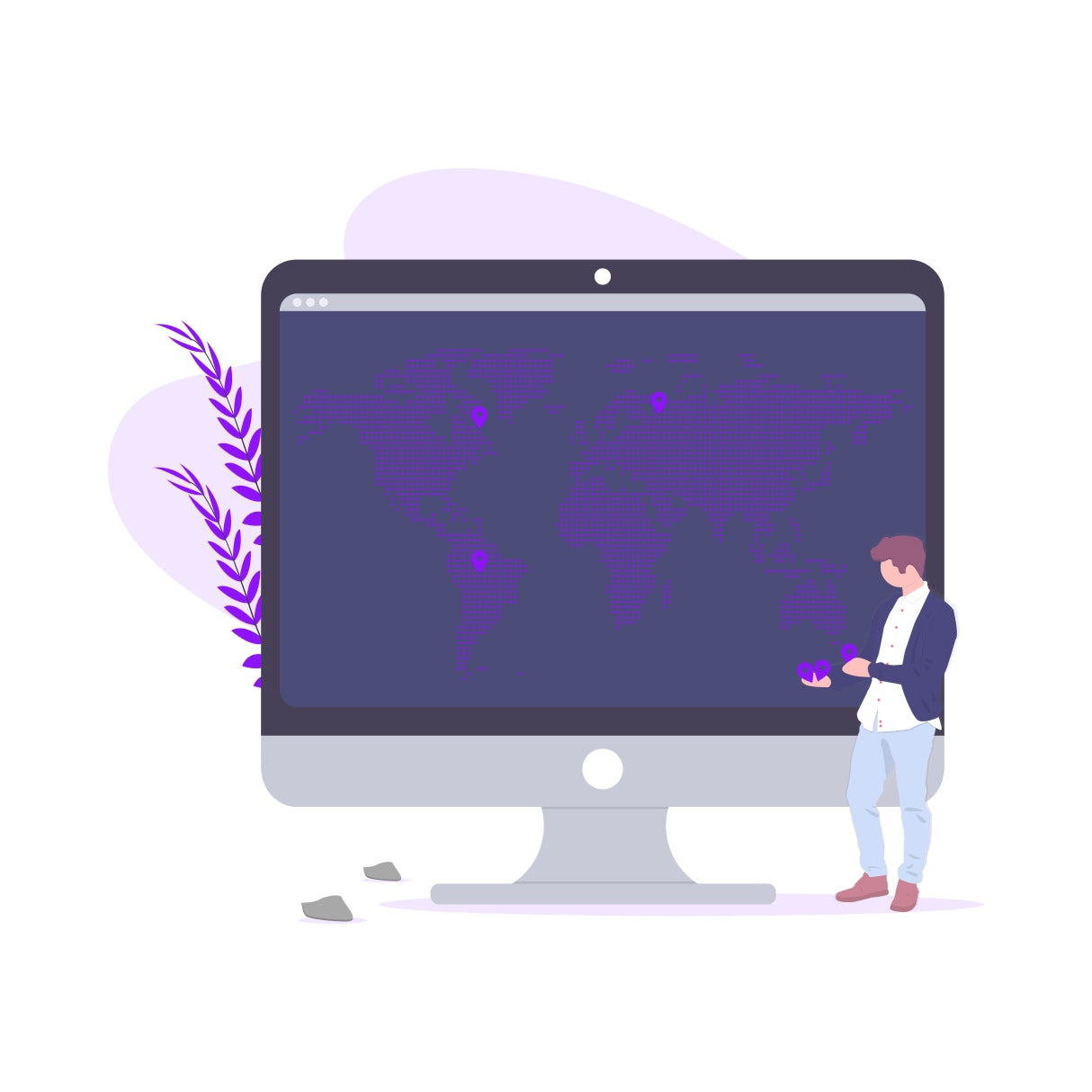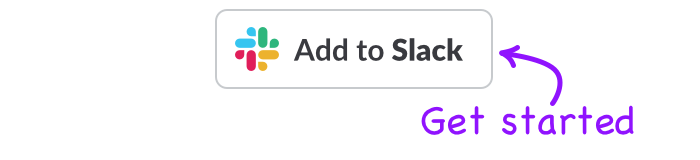In a world that is slowly beginning to edge out of the health pandemic that has been wreaking havoc around the world for the last year and a half, it goes without saying that we are all still navigating our way through the chaos, trying to find a better way to move forward.
And it is no different when one considers the latest era in the global workforce that is beginning to emerge. Businesses of all natures, shapes, and sizes around the world are finding themselves in a position of having to adapt during these uncertain times. And sometimes, those adaptations are not always straightforward.
Processes and systems that, pre-pandemic, were so essential to business’ longevity and success, are no longer nearly as effective as they once were (if they are at all).
You likely use Slack to manage your communications, and Slack itself has recognised the need for better communication standards within it's app by introducing basic scheduling functionality. But it doesn't do enough to help team's communicate when it comes to cross-timezone communication.
Thankfully, many businesses are putting in the work to make sure that the transition is navigated to a healthier way forward for everyone on the team. Slack Scheduler is still proving to be of incredibly strong value to businesses that are expanding - or even entirely shifting - to a more remote framework from here on out. And during all of this transition, one concern that arises again and again is achieving and maintaining balance in the workforce.
Using the Advanced Scheduler feature on Slack Scheduler, that balance is more possible than ever. Via the Advanced Scheduler feature, you have much more control over how, when, where, and why you schedule your messages.
This allows you to schedule a message to a specific timezone with complete ease and transparency. So, what are three benefits of scheduling messages to a specific timezone?
1. Establishing boundaries for work/life balance
Anyone who has ever had Slack knows all too well that sense of awareness that when you close Slack, that does not necessarily mean that the messages and notifications do not come through until you actively log in again. When working in a remote framework (or in any capacity these days), it can be challenging to stick to set work hours when you know that you have access to your workplace and team with the click of a few buttons. The establishment of more consistent boundaries for work/life balance is one of Advanced Scheduler’s time zone feature’s biggest benefits.
2. Streamlining global communications
In scheduling messages to a specific timezone, you and your team can rest assured that you can stick to a collective informed schedule without having to infringe on team members’ time outside of their work hours. When running events or companies that require a widespread team effort, Slack Scheduler is perfect for keeping everyone on the team in the loop, regardless of their geographical position or their work hours. Keeping the entire team in the know in a simple yet highly effective way that the timezone feature of Scheduler makes more convenient and efficient.
3. Peace of mind even amid conflicting work hours
It goes without saying that there are many moving pieces involved in keeping a business running. One of the biggest benefits of scheduling messages to a specific timezone is that all team members can rest assured that in their off time, any and all communications are going to be forwarded to them in a way that does not cut into their personal time.
Further, if there are any important messages that are time sensitive, then additional Slack messages can alert team members to the communications that are most important and require their attention earliest.
If you're ready to start giving your team the ability to communicate better across timezones, then use the install button below to start using the free trial of Slack Scheduler today.