Everything you need to know about scheduling messages in Slack with the Slack Scheduler extension.
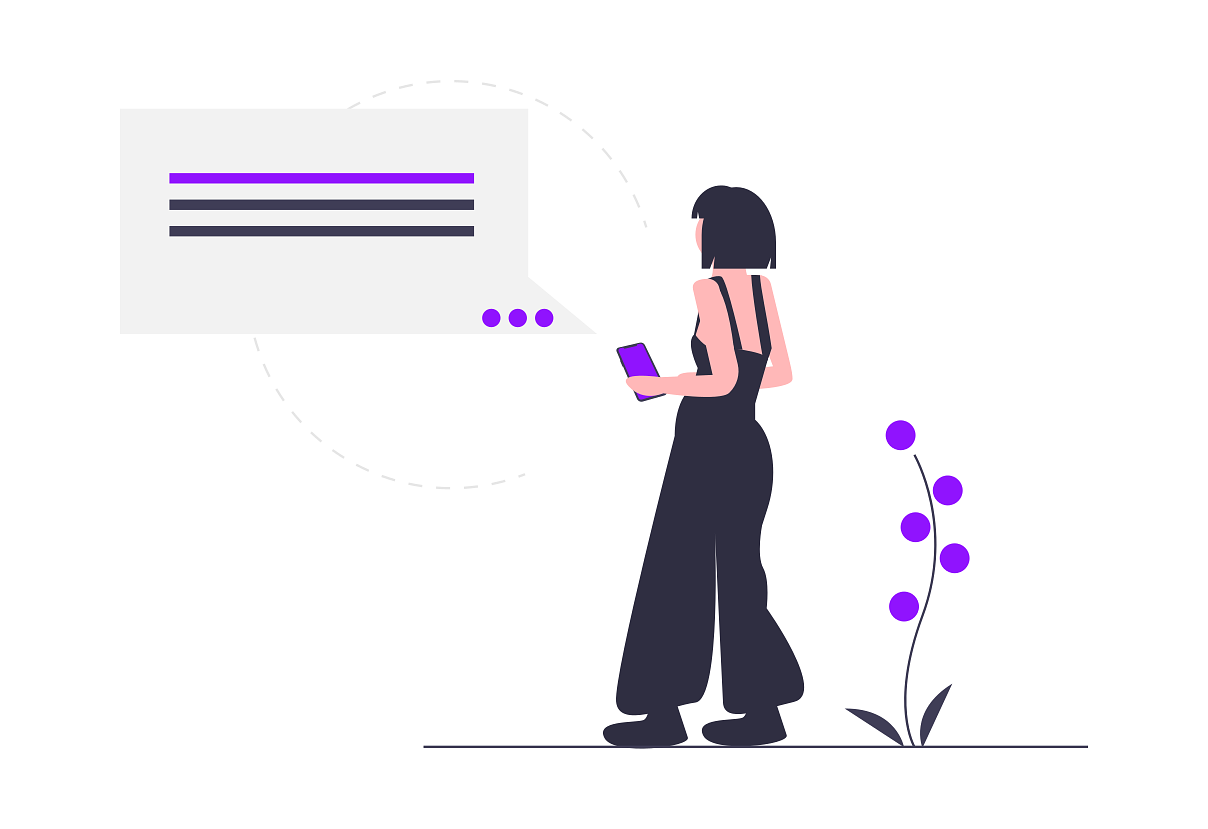
How to schedule messages
See how to use the extension to schedule messages
How to list scheduled messages
How to see the messages you have previously scheduled
How to use the advanced message scheduler
Schedule multiple messages at once and for different timezones with the advanced scheduler
How to delete scheduled messages
Delete messages you've previously scheduled
What time formats are available?
See the options for scheduling messages in the future
Privacy - do you store any messages?
How does the app work without storing messages
Do you offer discounts?
When a discount might be eligible for your team
How long is the trial?
About the free, non-commitment trial we offer
Schedule messages to multiple Slack channels
How to schedule message to multiple Slack channels, conversations or users.
Minimum and Maximum times
How far in the future can you schedule messages
What is your pricing?
Understand the Slack Scheduler pricing
How to see how many members are using Slack Scheduler
See how many people are using Slack Scheduler
Scheduling recurring messages
Scheduling repeat Slack messages
Tagging users in your scheduled message
You can tag users within the inline scheduler, but not the advanced scheduler. Read more here.
Why isn't my URL showing up
Slack does not support embedded URL's for apps. Click here for more details.
My timezone is incorrect or showing as America/Los_Angeles
Slack does not support embedded URL's for apps. Click here for more details.
Can I schedule messages to threads?
Slash commands don't work in threads in Slack. Here are more details