Slack Scheduler Blog

Slack Scheduler maximises efficiency in Slack in post-pandemic workforce
Nov 1, 2021, 6:49 AM
The impact of Slack Scheduler on efficiency in a post-pandemic workforce is more essential than ever.
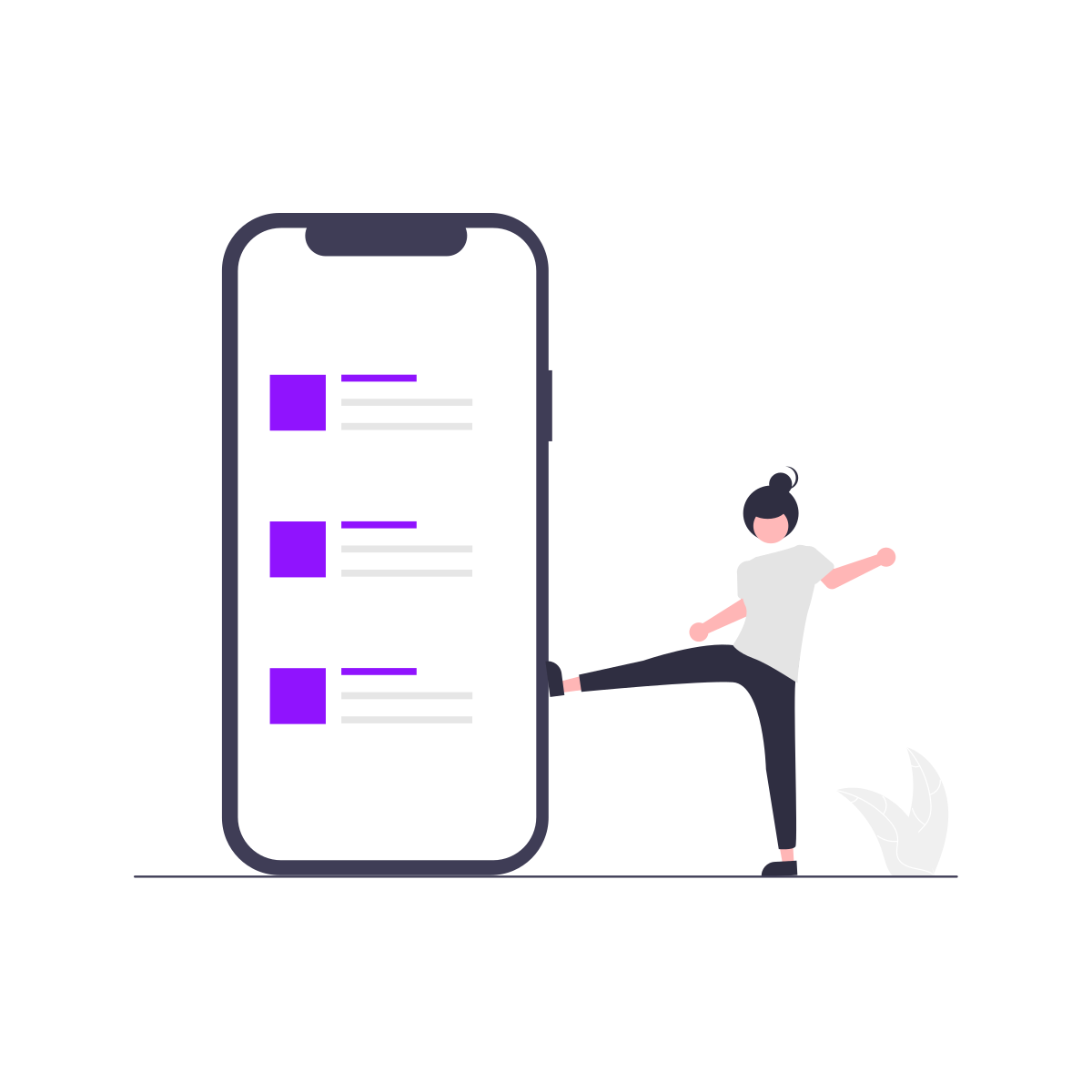
10 ways using Advanced Slack Scheduler can boost your productivity
Aug 4, 2021, 10:18 AM
Here are 10 ways using Advanced Scheduler can boost your productivity.
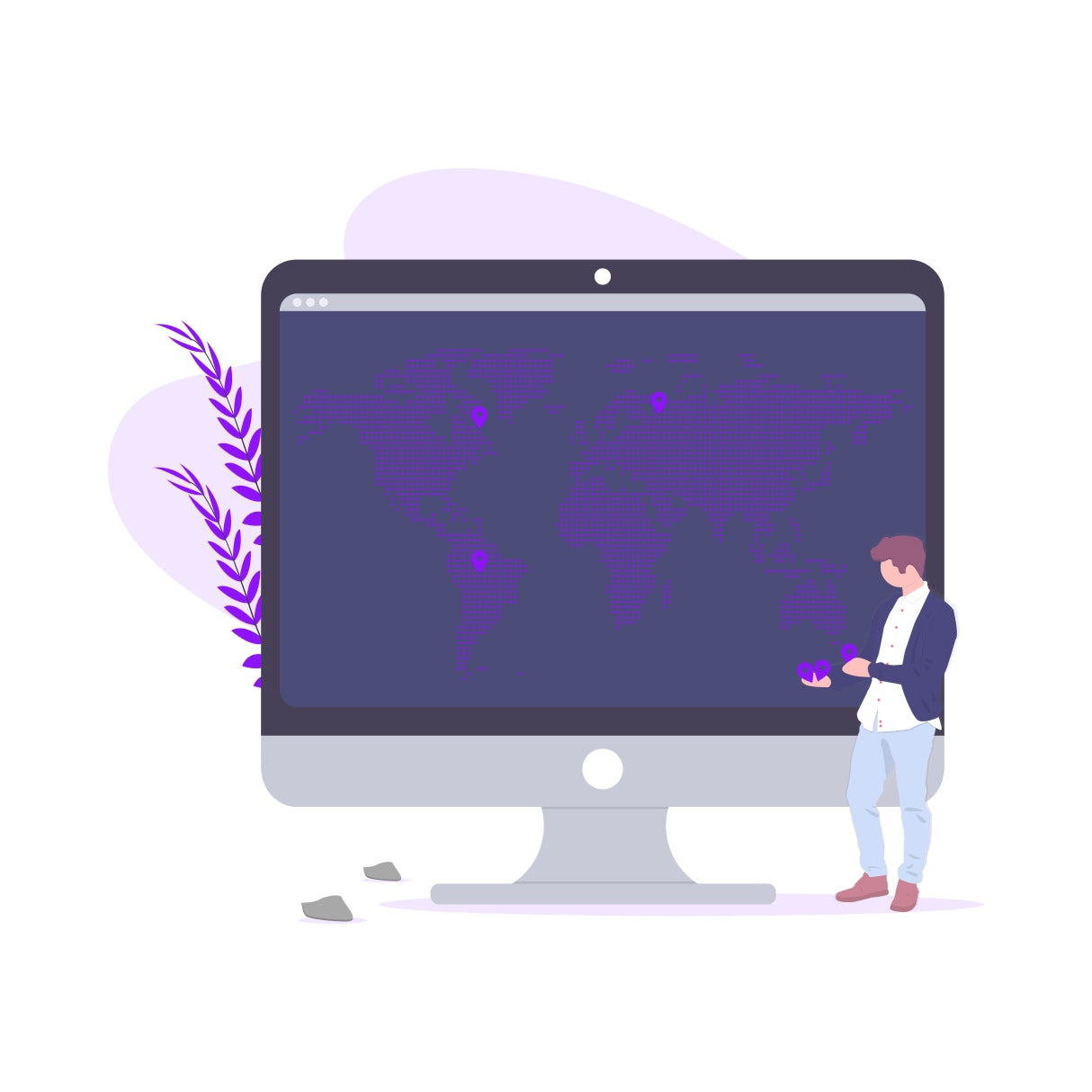
3 Benefits of Scheduling Slack Messages to a Specific Timezone
Jul 23, 2021, 1:11 AM
Via the Advanced Scheduler feature, you have much more control over how, when, where, and why you schedule your messages.

Managing Events in Slack using Scheduled Messages
May 29, 2021, 1:25 AM
Leveraging technology like Slack to manage events is necessary. Slack Scheduler is here to help.

Update - Giving your Scheduled Messages a "Home" in Slack
May 24, 2021, 12:06 PM
This latest developer update is focused on making the management of scheduled Slack messages simpler and easier to keep track of.
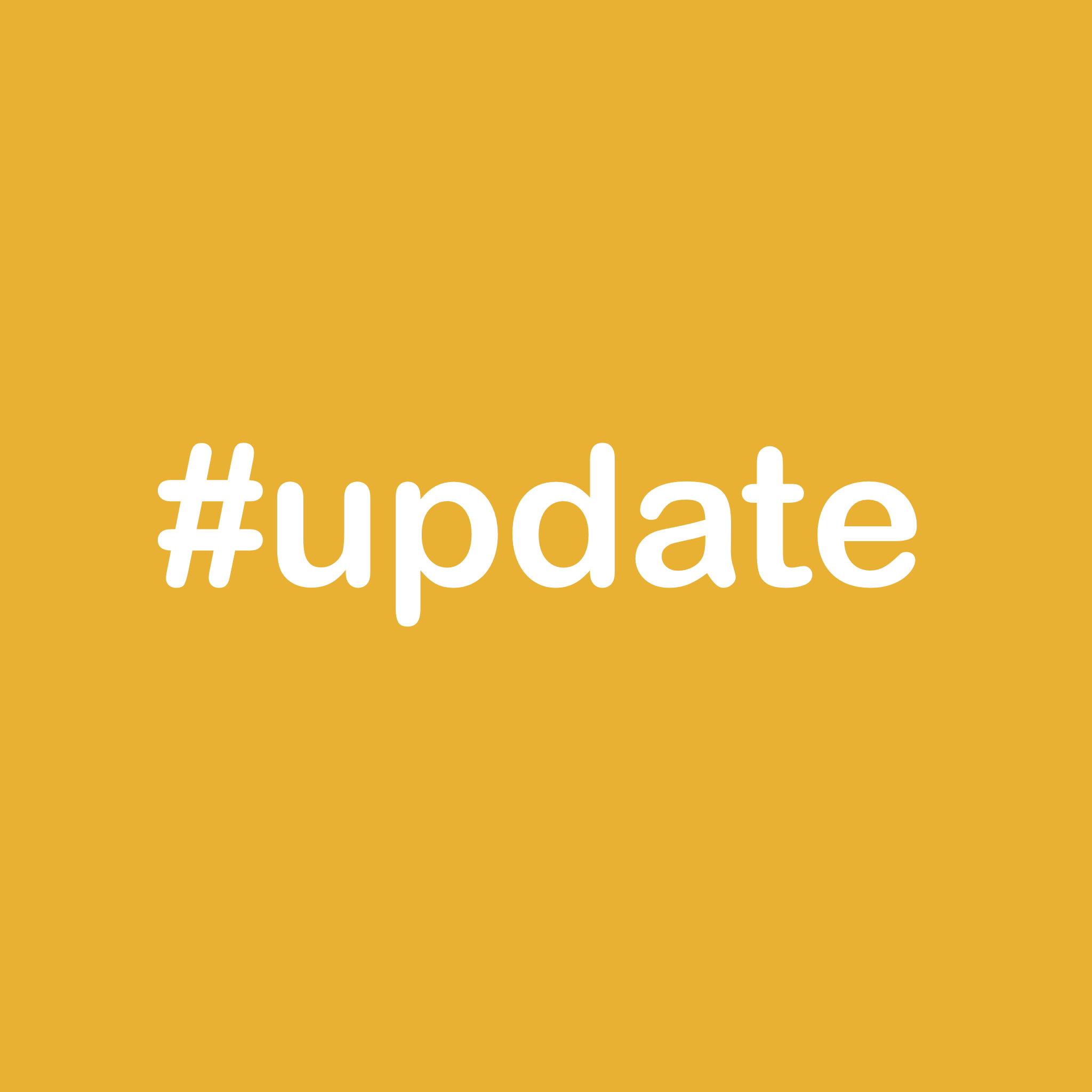
Updates - May 2021
May 15, 2021, 2:53 AM
We have made some small changes this month including the fix of a bug and added support for specification for scheduling your messages.

Update - Making it easier to manage messages if your trial expires
Apr 29, 2021, 11:24 AM
This update allows you to more easily manage your scheduled messages even if your trial has expired.

Update - New Time Formats
Dec 6, 2020, 5:40 AM
We have added support for more timezones and refactored some code to allow for more flexibility when scheduling messages in the future.

Updates - November 2020
Nov 29, 2020, 12:10 AM
We have made a few noticeable and quality of life enhancements to our Slack Message Scheduler in the last month!

5 Reasons to Send Slack Messages Later
Oct 30, 2020, 12:20 PM
In some cases, sending a Slack message later is better. Here is why.
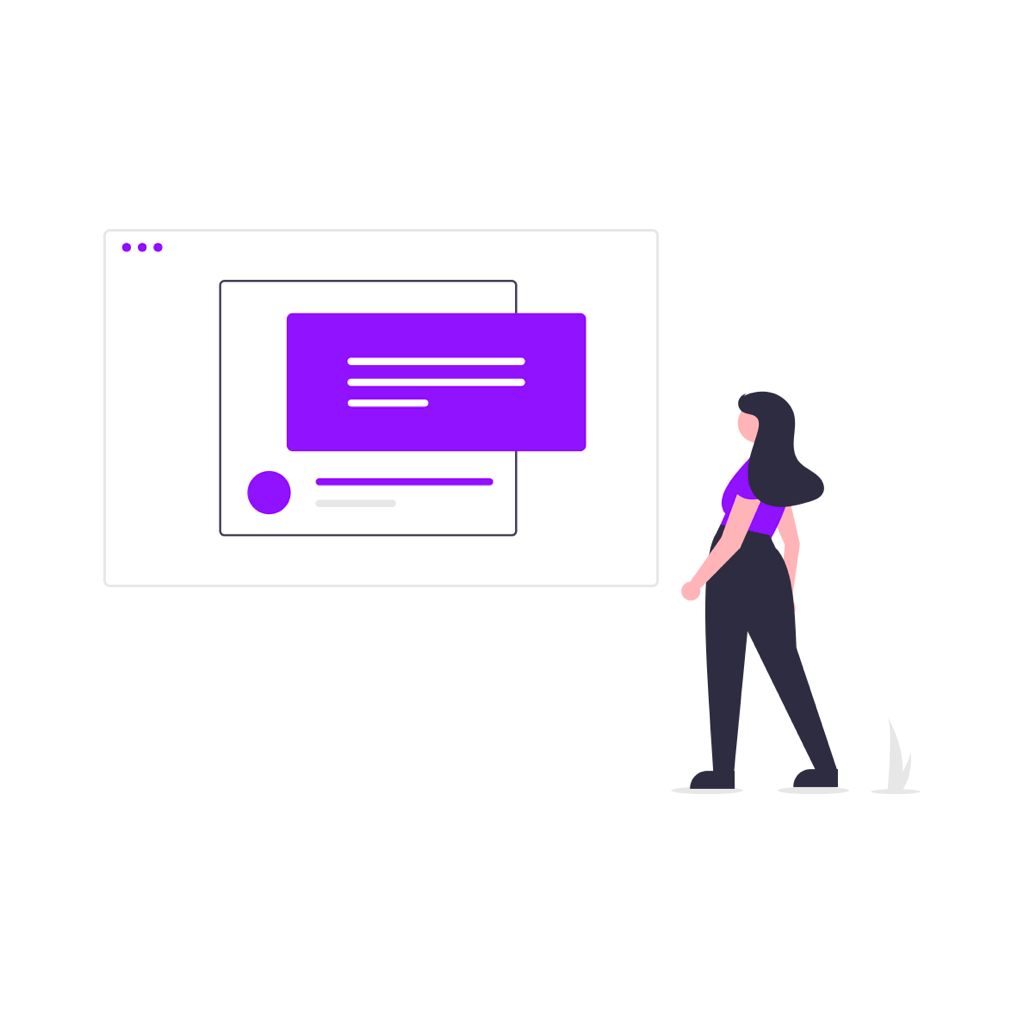
Why you should send that Slack message later!
Oct 28, 2020, 12:50 PM
Sometimes, sending a Slack message later rather than sooner is more appropriate. Here is why.

Slack Scheduler: How to Send a Slack Message Later
Oct 23, 2020, 5:51 AM
Here is a quick way you and your team can send a message later in Slack.
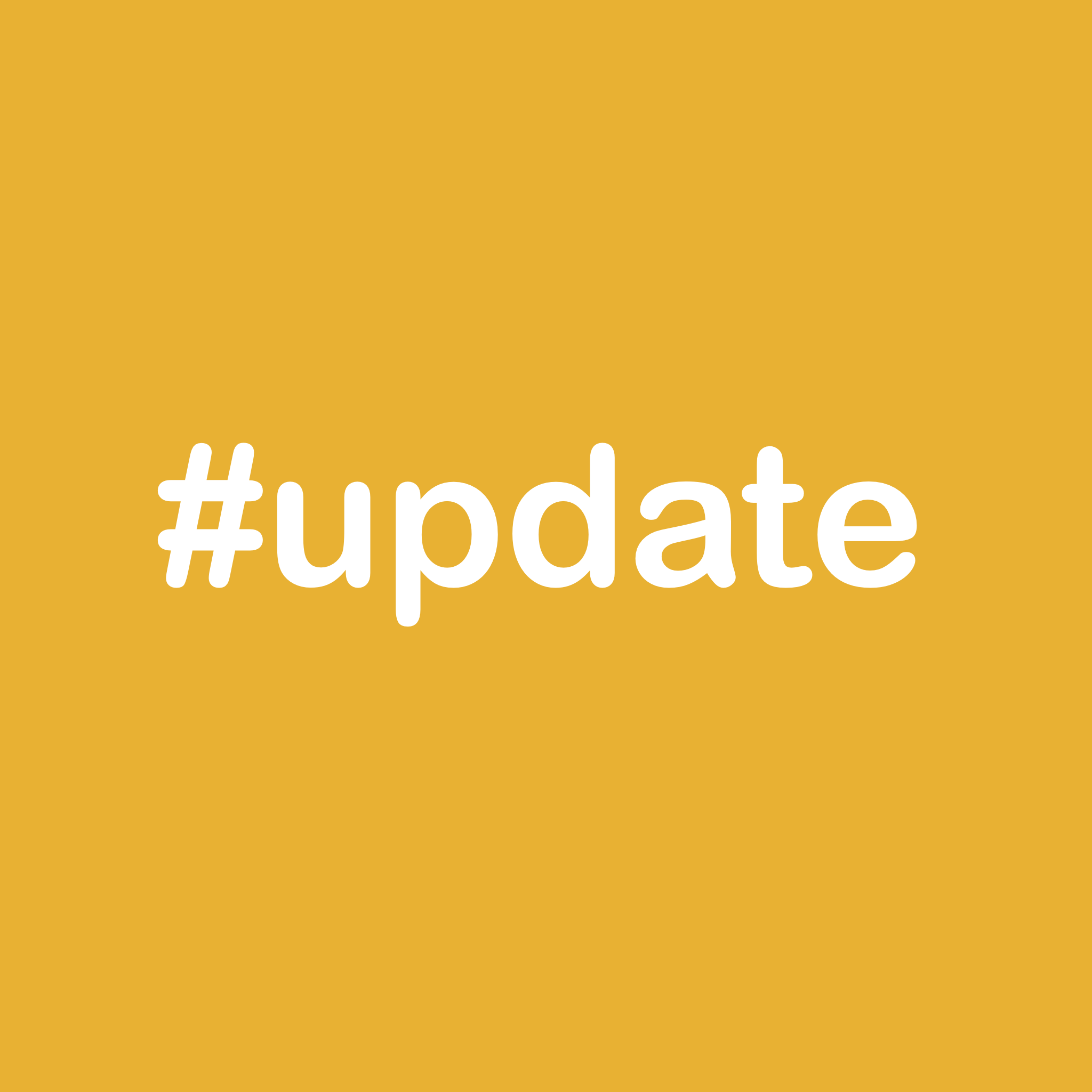
Update - More transparent permissions, and schedule messages with Slack shortcuts
Oct 6, 2020, 10:15 AM
This update introduces mostly back-end changes, but these will enable us to pick up development pace which I am really excited for.

How to send a delayed message in Slack
Jun 30, 2020, 12:21 PM
In this guide, I am going to show you how you can use the free trial of Slack Scheduler to send delayed messages in Slack.
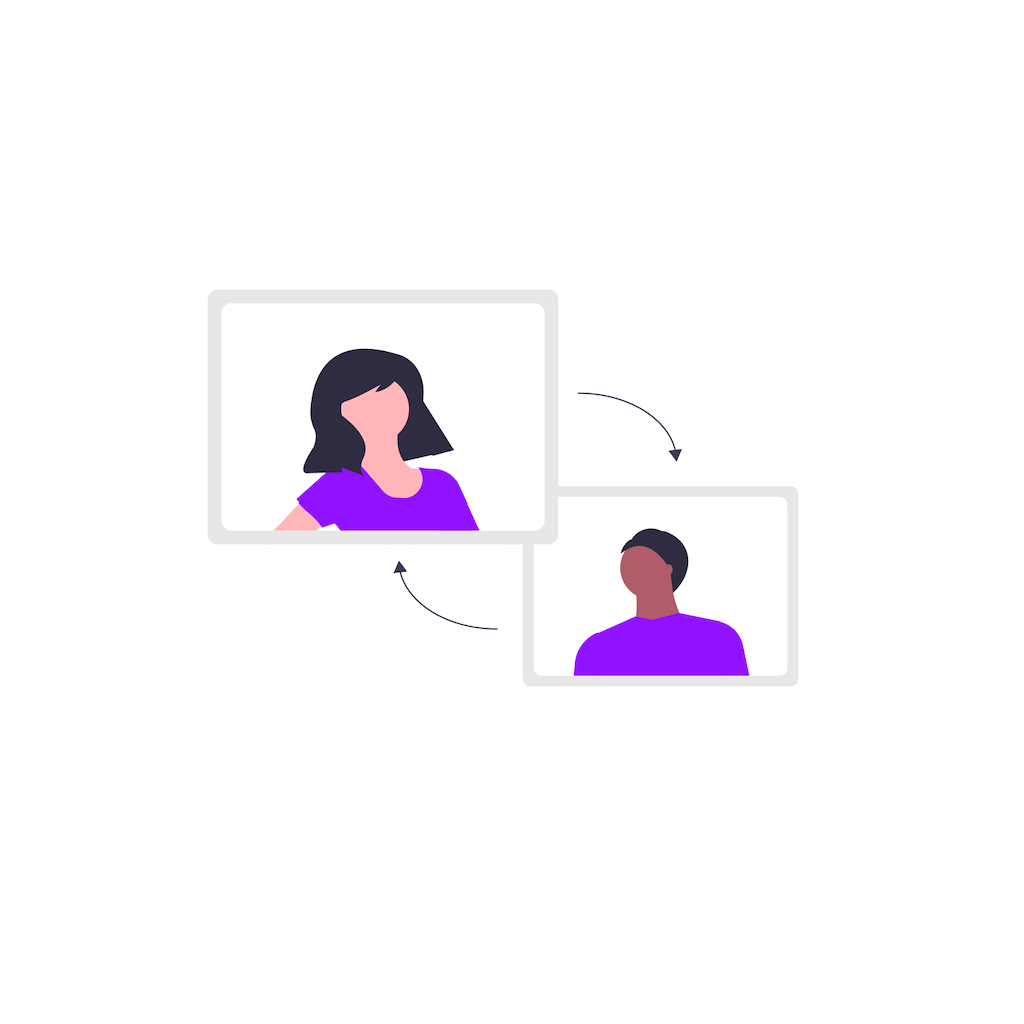
How newly remote companies can get the most value from Slack
May 14, 2020, 7:18 AM
This blog breaks down how remote companies can get more value out of their Slack workspace.
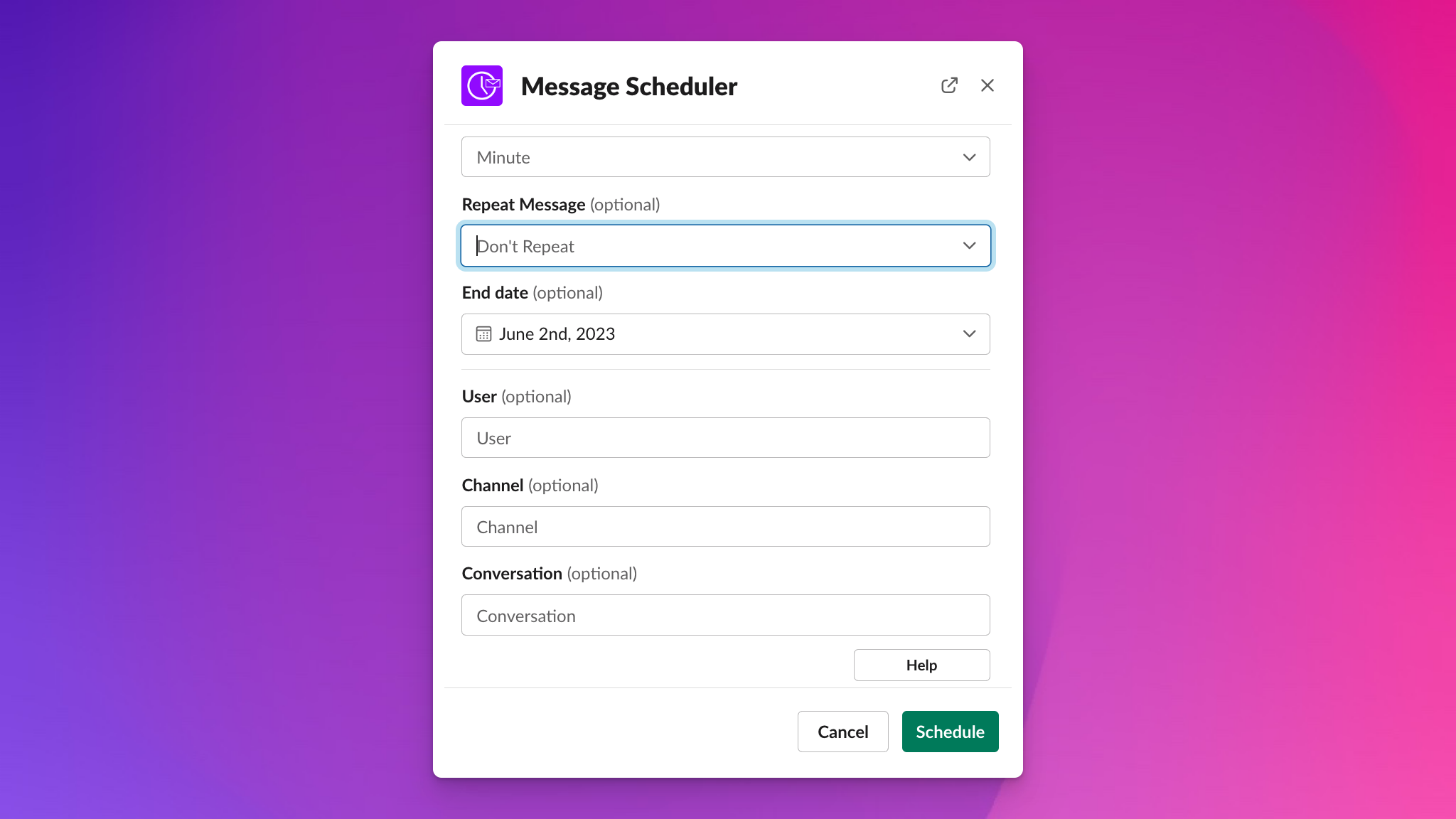
Introducing Recurring Messages for Slack
May 4, 2020, 8:48 AM
We have now introduced recurring scheduled messages for Slack!

Update - Recurring messages are now in Slack!
Mar 9, 2020, 11:14 AM
Recurring messages can now be set up and managed all with Slack.
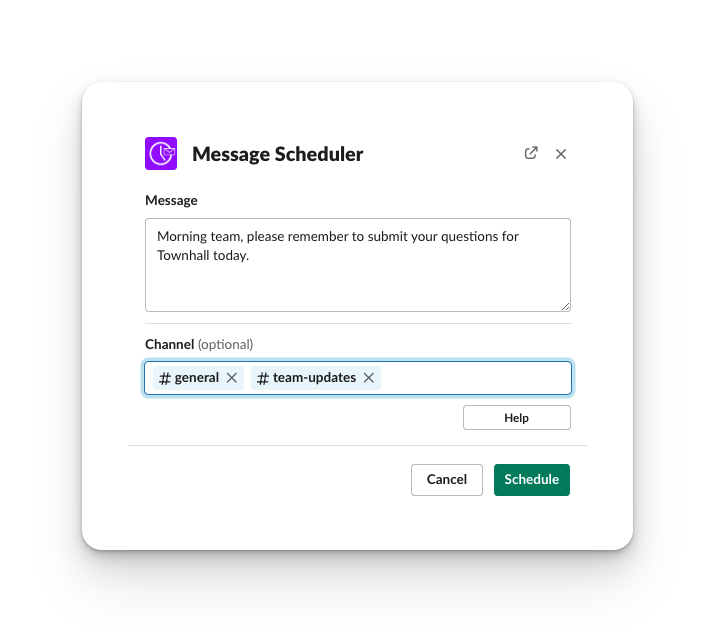
3 Ways to Send Slack Messages to multiple channels or users
Jan 8, 2020, 12:52 PM
We break down three of the best ways that you can schedule messages to multiple channels at once in Slack.

Update - New ways to quickly schedule Slack messages
Jan 3, 2020, 6:04 AM
We have enhanced our security for dealing with messages and added new formats to quickly schedule Slack messages.
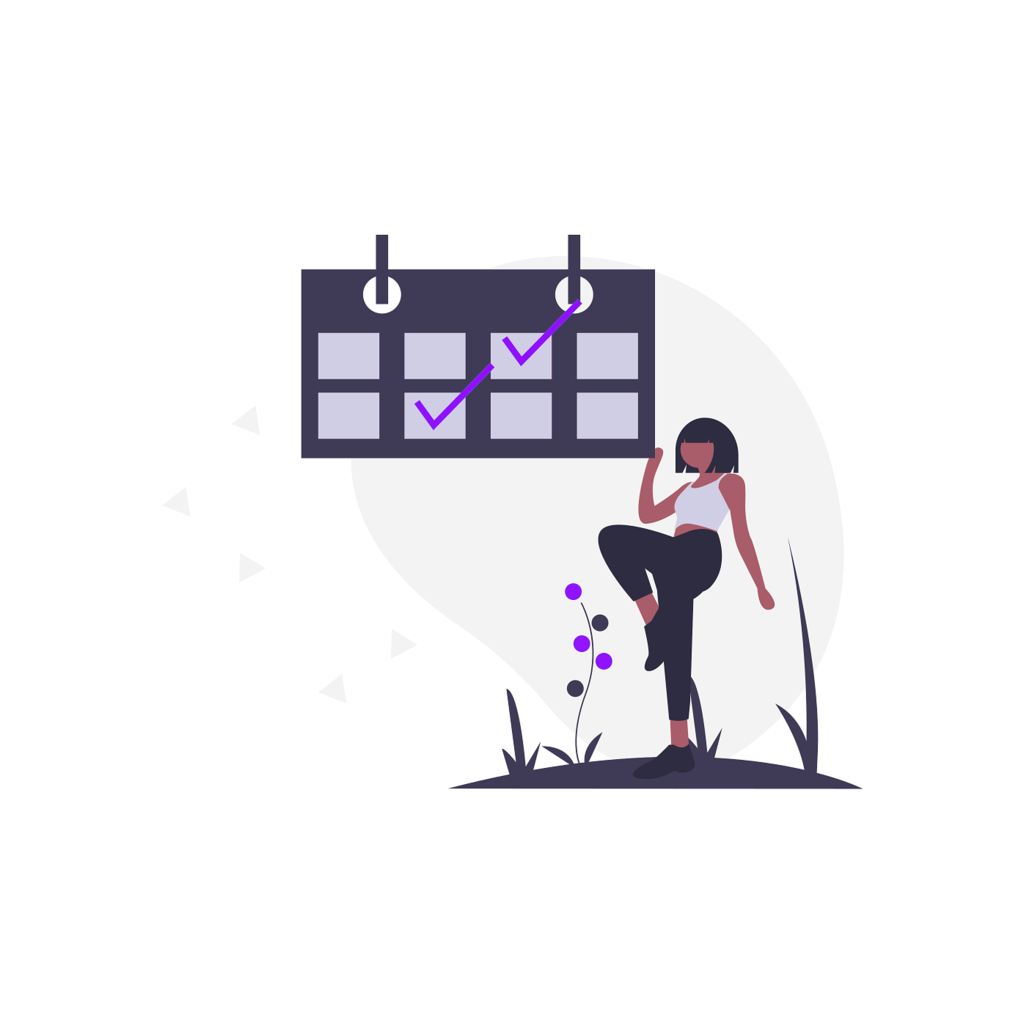
Schedule Slack Messages at a Specific Time: 2021 Guide
Sep 23, 2019, 12:03 PM
Scheduling messages across different timezones has never been easier.
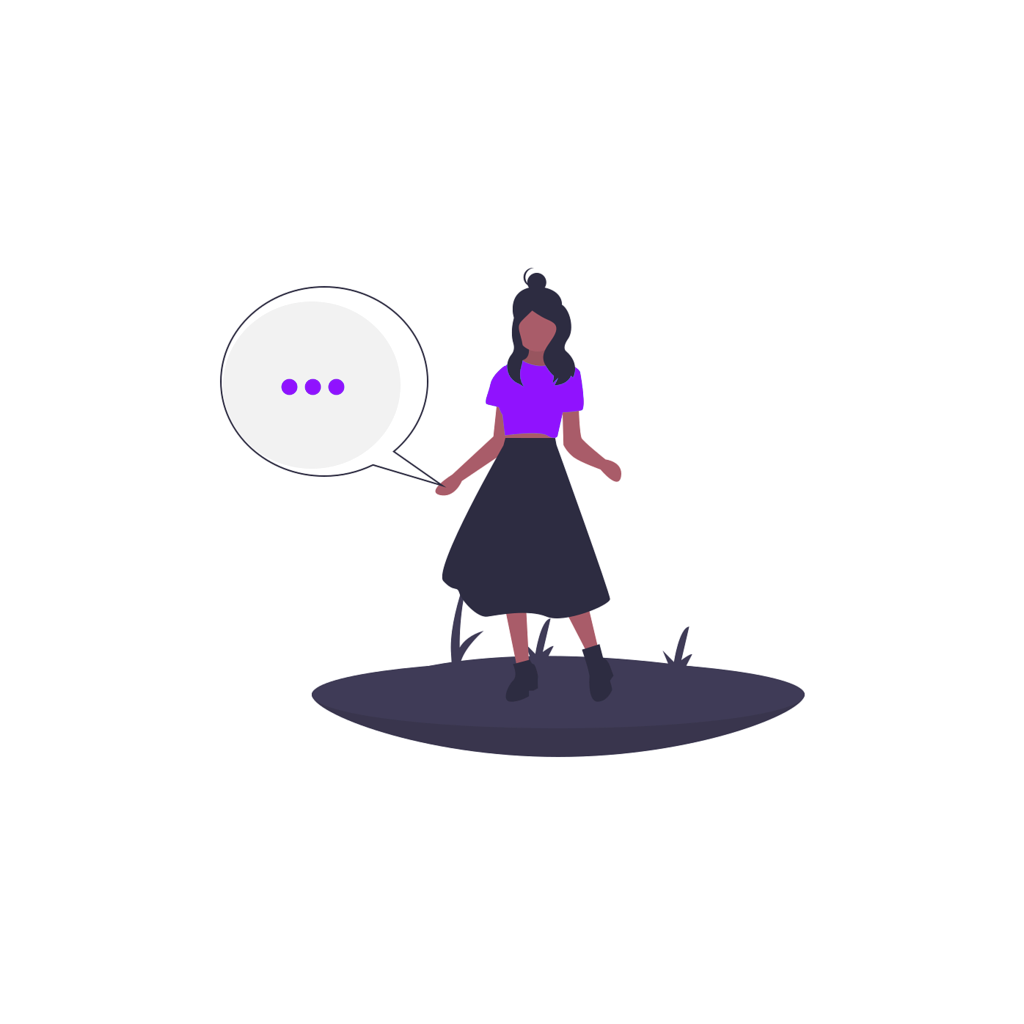
How to Schedule Announcements for your Slack team on Slack (and make sure they’re seen)
Sep 14, 2019, 11:52 AM
Here are some tips on making sure your Slack team announcements are communicated well.

9 Ways your team can be more productive in Slack
Sep 12, 2019, 11:37 AM
Here are some tips on how you can be make more productive use of your time on Slack.

Update - Advanced Scheduling, Timezone Scheduling and more
Aug 29, 2019, 10:39 AM
The latest update to the Slack Scheduler update introduces advanced scheduling with timezones and much more.
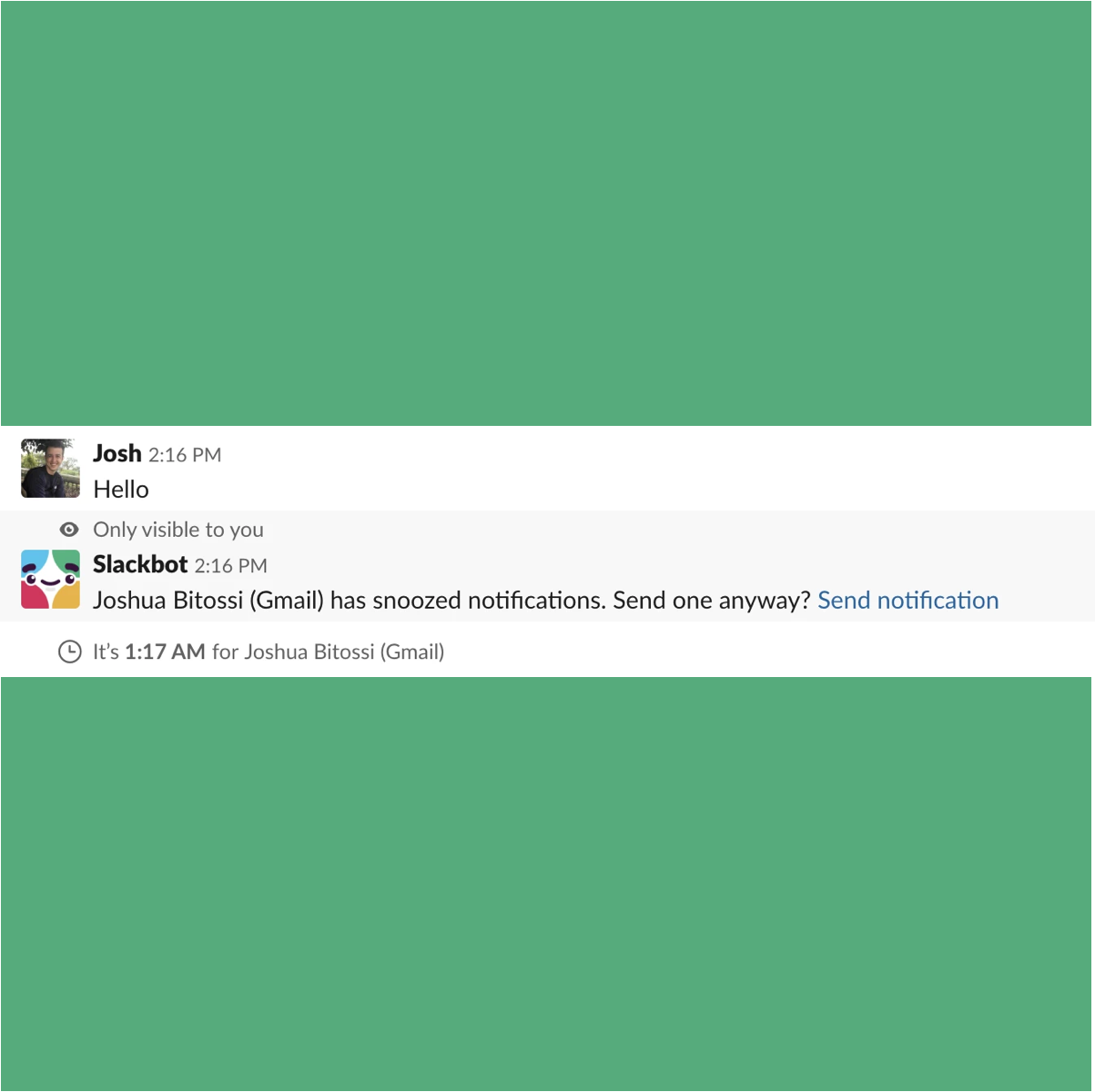
Why Slack now shows the recipient's time and status
Aug 27, 2019, 4:38 AM
Slack introduced an added status that makes communicating across timezones more impactful.
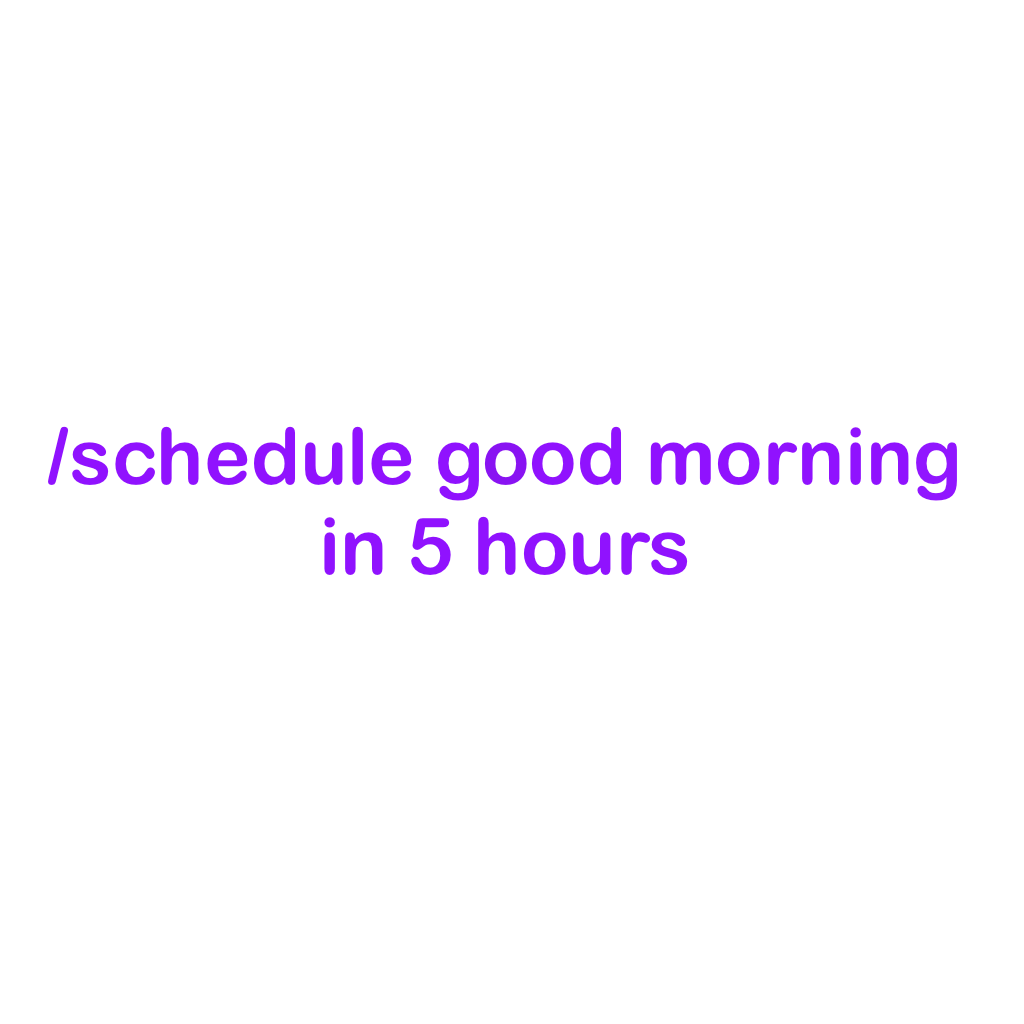
How to Schedule Messages in Slack
Jul 7, 2019, 12:24 PM
We break down how to schedule messages in your Slack workspace.
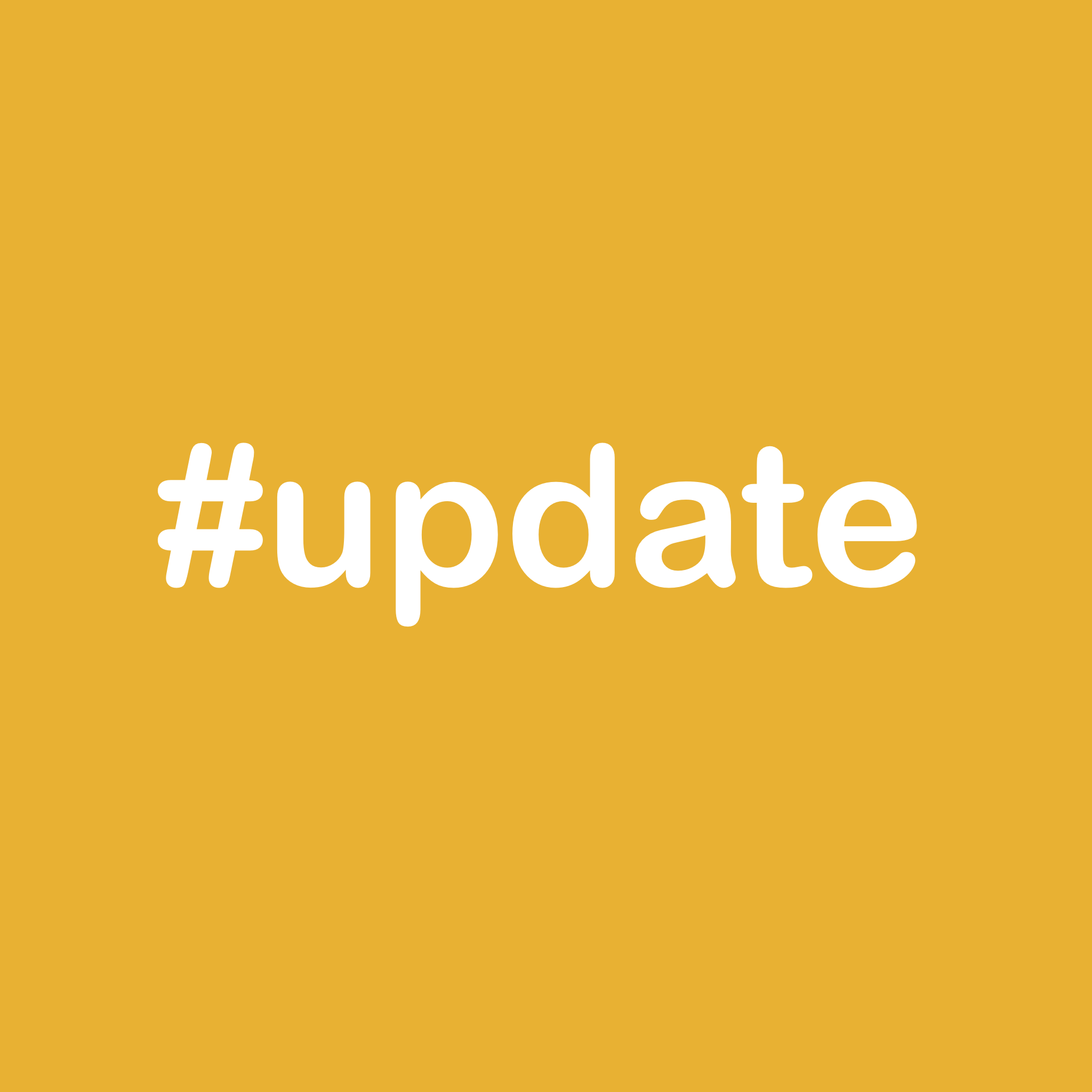
Update - User Improvements and Better Message Feedback
Jun 9, 2019, 6:02 AM
Your messages give better feedback. You can see the content of your messages if something went wrong while scheduling.

Update - Tag Channels and Users using @ and #
Jun 4, 2019, 2:35 AM
You can now tag users, @here or reference another channel the same way you would when writing a message normally in Slack.

How to use the /schedule command as Boomerang for Slack
May 19, 2019, 11:13 PM
The Slack schedule message extension can be used as a boomerang for Slack to schedule your messages.

Update - Direct messages response
May 18, 2019, 5:40 AM
This update addresses an issue with some workspaces when scheduling messages in direct messages.

Update - Send messages as user
May 13, 2019, 12:08 AM
In this update, you may receive a message that you need to authorise the app to send messages in Slack on your behalf.