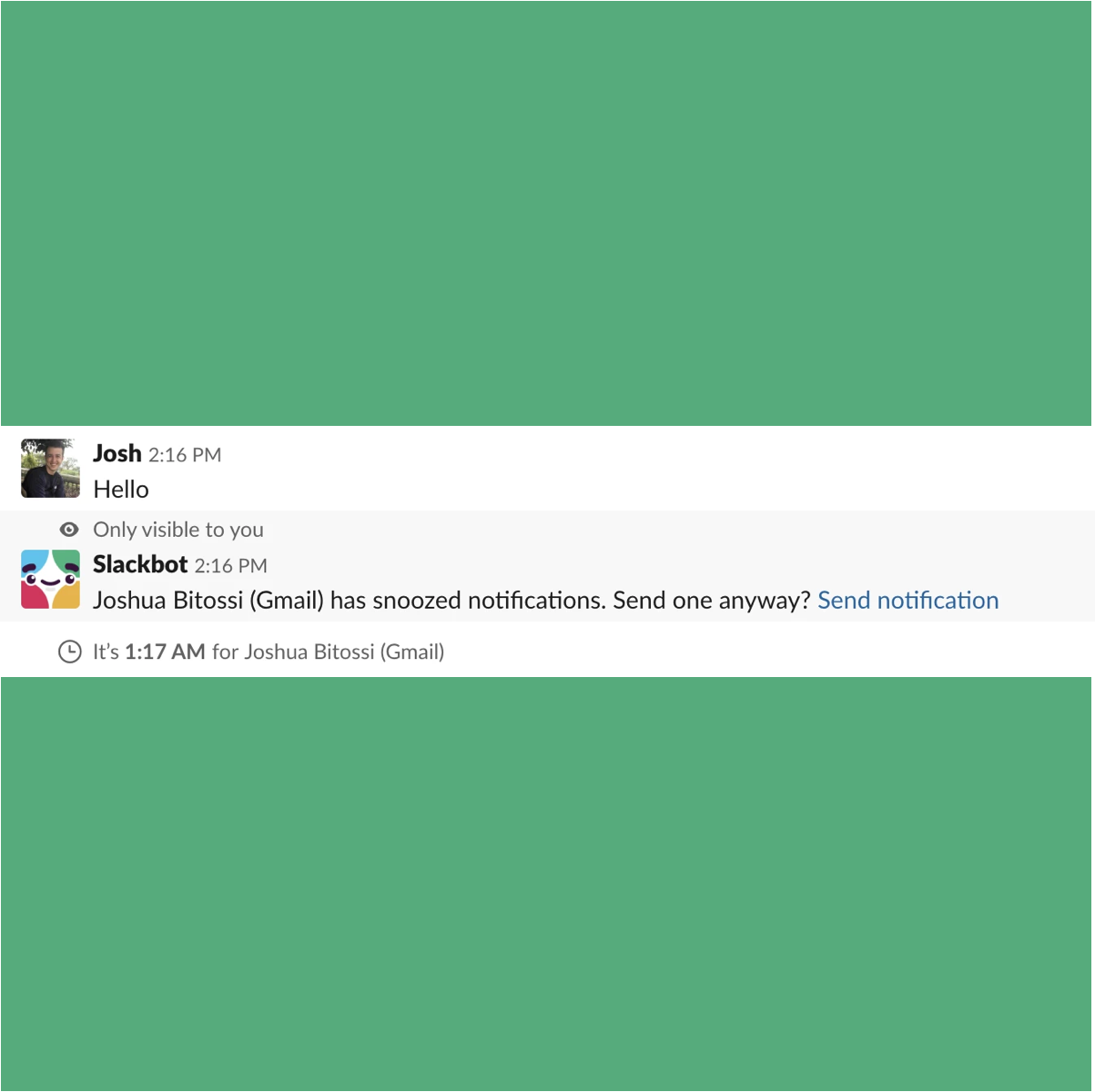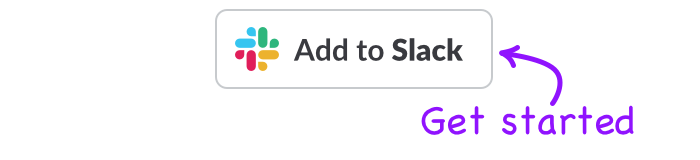If you logged in to Slack this week, you might have noticed a small but impactful difference when direct messaging someone.
Slack introduced an added field that shows two things:
1. If the user has snooze notifications.
2. What the current time is for the user.
(See the full Slack changelog for August here)
Slack has become an increasingly embedded tool in most workplaces. With the rise in distributed workforces and a shift in how people like to work, Slack is no longer just an instant messaging tool. It's often at the centre of all online communication for a team.
So it is important that your team understand how to communicate over Slack properly.
It can't be expected that I get an instant response as soon as I send someone a Slack message. They might be out of office, or it might be 2am.
Previously, there was no real way for me to know that. I would receive a Slackbot notification if they had snooze notifications. Or if they had an icon in their name I might see that they're on vacation. But this doesn't help with timezone issues where it's all too easy to ping someone during the middle of the night.
That is where this small but impactful update helps. If you haven't seen it, here is what it looks like.
If the user has snooze notifications on, or their status is set to away. Then they will receive a message like this:

If they are currently outside of office hours, you'll be able to see their current timezone.

This works well with the latest update to the Slack Scheduler app that allows you to send messages in specific timezones.
Slack is trying to help people communicate effectively across any timezone or scenario by easily surfacing the current time.
When you know the message recipient's current situation and time, you have the right context to tailor your message.
Maybe the message should have more detail so they have everything when they need when they are back online.
Maybe it is better served in an email or phone call.
Or maybe it is worth scheduling your Slack message so that they receive it when you know they'll be online and most receptive to your message.
As welcome as this update will be for some teams, some users on the Slack Reddit forum have already said how much they hate the added noise it adds.
It should also be noted that the feature only shows when the person is outside of their normal office hours so as not to be a constant clutter. But for fully international teams, this can still be ever present.
What do you think?
Is this a welcome addition to your team that will help you communicate more effectively? Or does it just add clutter to what should be a simple tool?