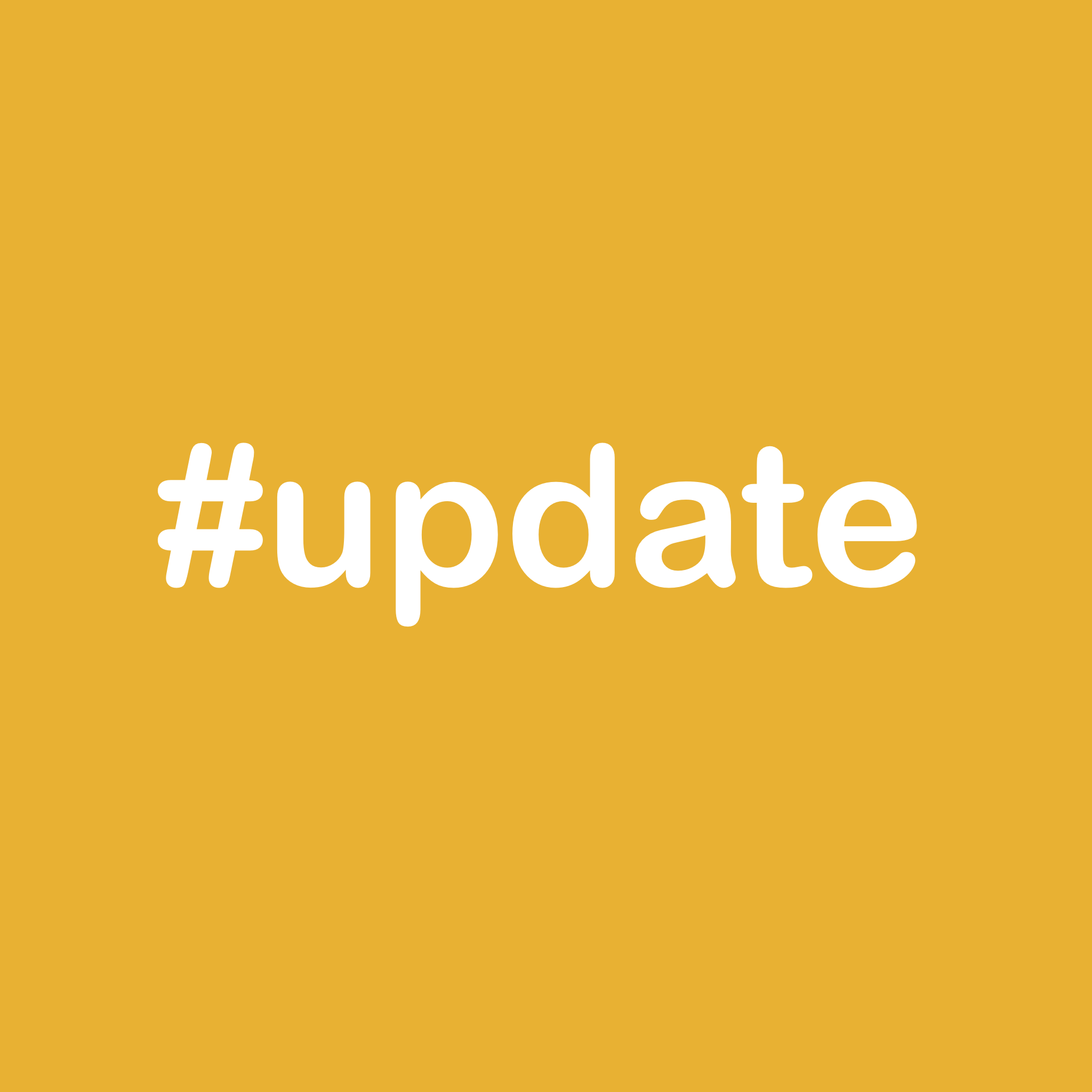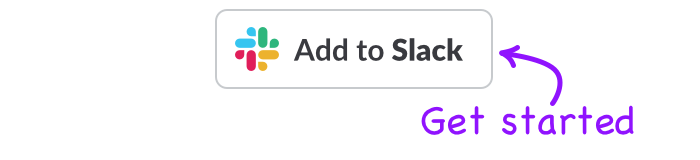The first iteration of the Slack Message Scheduler app was designed to achieve a simple purpose - allowing you to schedule messages in Slack.
Since its release, I have had feedback for a tonne of different use cases and ways in which this simple messaging app could be improved. This release is all about improving the experience of scheduling messages.
With this release:
- The app has been given a new look
- You can see the content of your messages if something went wrong while scheduling
- Messages give better feedback regarding warnings or errors, and it's starting to work in timezones.
- Only one message is shown for confirmation or error as opposed to the two that were previously shown
- Your scheduled time and time the message will be posted are displayed
- The timezone the message is scheduled in is shown
- Better links to help and contact pages
The addition of timezones is a subtle hint at some features that are soon to come that will better enable remote teams to communicate across different times.
Here are some shots from the latest version of the Slack message scheduling Slack app:
More detailed information when scheduling messages

Error messages provide details on the message so you don't have to retype the message

Listed messages are better separated out and provide the time for when they will be posted based on your Slack timezone.