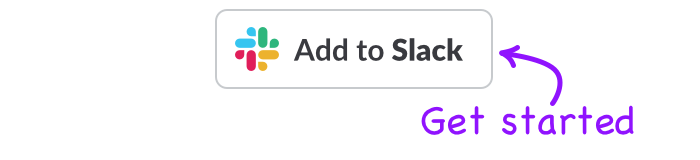The goal of Slack Scheduler has always been to help people spend more time doing productive work, and to help remote teams communicate more effectively.
When we introduced the advanced scheduler we took a step in the right direction in letting people schedule more advanced messages to different timezones and at specific times, but we kept getting feedback that we needed to make quick scheduling more robust.
That's why I am excited to announce our first update for 2020.
Using the /schedule command you can now schedule using the following formats:
- /schedule hello in 5 minutes
- /schedule hello tomorrow
- /schedule hello next week
- /schedule hello next month
- /schedule hello at 2:00pm
- /schedule hello at 1536
- /schedule hello at 9am
This means you can now schedule messages without having to do the calculation on how far ahead the time is that you want to schedule the message.
The message will be based on your timezone, and if the time you have scheduled it for is in the past, it will default to the next day.
For example if you use the command /schedule hello at 9am and your current time is 10am, it will send the message at 9am the next day.
You can continue to use the advanced scheduler if you still need to schedule for a specific timezone or across multiple different channels.
As part of this update we also took the opportunity to review our security and privacy practices. Messages are still never logged anywhere outside of Slack, and we've implemented a new encryption method to ensure the basic information we store for your team is kept secure.