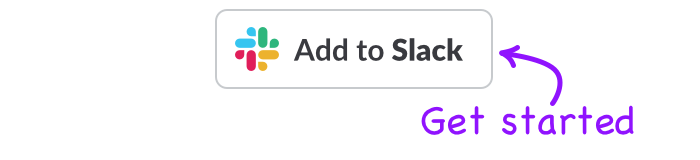The Slack Message Scheduler app is the first of its kind to take advantage of new updates to the Slack platform.
However, the first release only allowed you to schedule messages as a bot or as the user who originally authorised the app installation.
I am excited to announce that the original goal for the app has now been achieved - and individual users can now schedule messages from their profile to be sent out later.
As part of this update - you will likely receive a message that you need to authorise the app to send messages in Slack on your behalf by visiting https://slackscheduler.com/pages/authorize.
From here, you can log in to Slack and choose to grant permission to the app. You will then be able to use the /schedule command to schedule messages from your own profile.