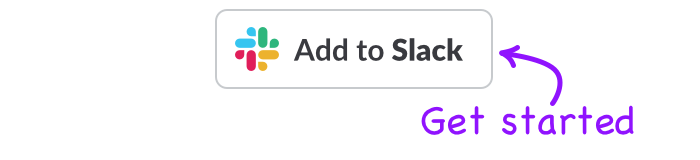We have made a few noticeable and quality of life enhancements to our Slack Message Scheduler in the last month! All of these are already active for all members so no updating required.
Here are a few of the things we have updated.
New "On" Keyword
We are always looking at new ways we can allow people to schedule messages. With that in mind, we have added the "on" keyword which lets you schedule a message "on" a particular day at 9am your local timezone.
For example if I were to use the command:
It would schedule my Slack message ("hello") to be posted at 9am the following Monday.
You can use any day of the week.
As a next step, we will be combining the "on" and "at" commands so you can schedule a message on a certain day, at a certain time. Stay tuned!
Removed limitation on how many messages can be returned
A user reached out earlier this month and explained how they've used Slack Scheduler for a virtual conference. They were managing hundreds of channels and events, and having to remind people in Slack when events were starting and what the appropriate Zoom link would be.
It was one of the coolest, and most extensive use cases for Slack Scheduler I had heard of!
While we' have never really stated a limit on how many messages you can schedule, there are a few things that impeded their experience.
The biggest one, was the limit on how many messages are returned when listing a message with the /schedule list command (around 20). So while you can still schedule messages, actually managing them becomes pretty much impossible.
This limit comes from the maximum number of "blocks" that can be sent back to Slack.
So for now, we have increased this by sending multiple messages back to Slack where needed. This increases the potential number of scheduled messages from ~20 to ~100!
A couple of other points here:
- Recurring messages will only count as one message
- You can still schedule more than 100 messages, there's just the chance that any after 100 may not show up when using the /schedule list command
- We have lots more work to do here!
Slack Shortcuts
One of the more exciting updates - we have integrated our Slack Message Scheduler into Slack's shortcuts! This will make it easier for more people in your team to discover scheduler, and quickly schedule messages.
Now, when you start typing the /schedule command you'll be presented with some options:
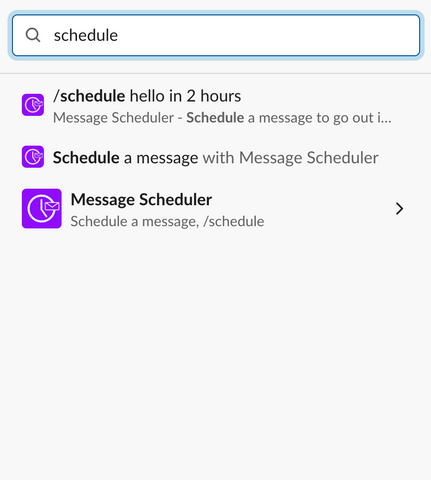
From top to bottom these options will:
- Allow you to use the normal /schedule inline command
- Open up the advanced modal
- Open up more options to schedule messages
You can also search for the shortcut as well.
Truthfully, I am not 100% happy with the UI here yet. I think it is a bit confusing and in some ways redundant. But we will be adding more scheduling options shortly to let you quickly schedule messages faster! Stay tuned.