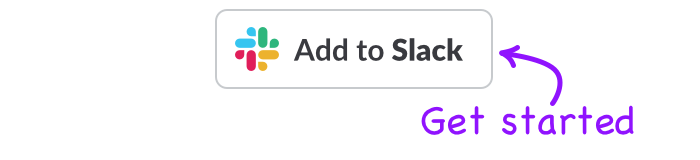Just a quick update here following on the one from last week. We have added support for more timezones and refactored some code to allow for more flexibility when scheduling messages in the future.
The biggest change is the ability to combine messages to schedule at specific times.
So now you can use the "at" keyword with other options. What this looks like:
- /schedule hello at 2pm on Monday
- /schedule hello on Friday at 5pm
- /schedule at 9am tomorrow
- /schedule hello tomorrow at 1600
- /schedule hello next week at 9am
Our goal is to make scheduling messages as intuitive as sending a normal Slack message, and hopefully this small change is a step to make that happen!